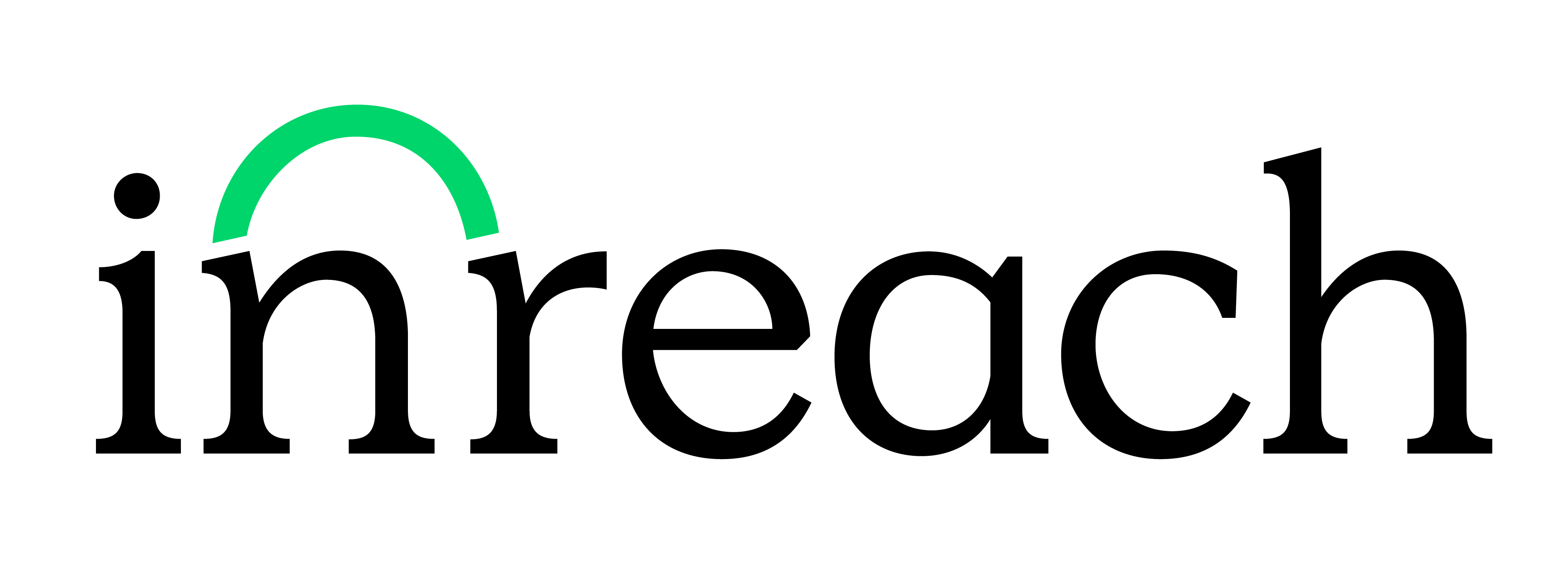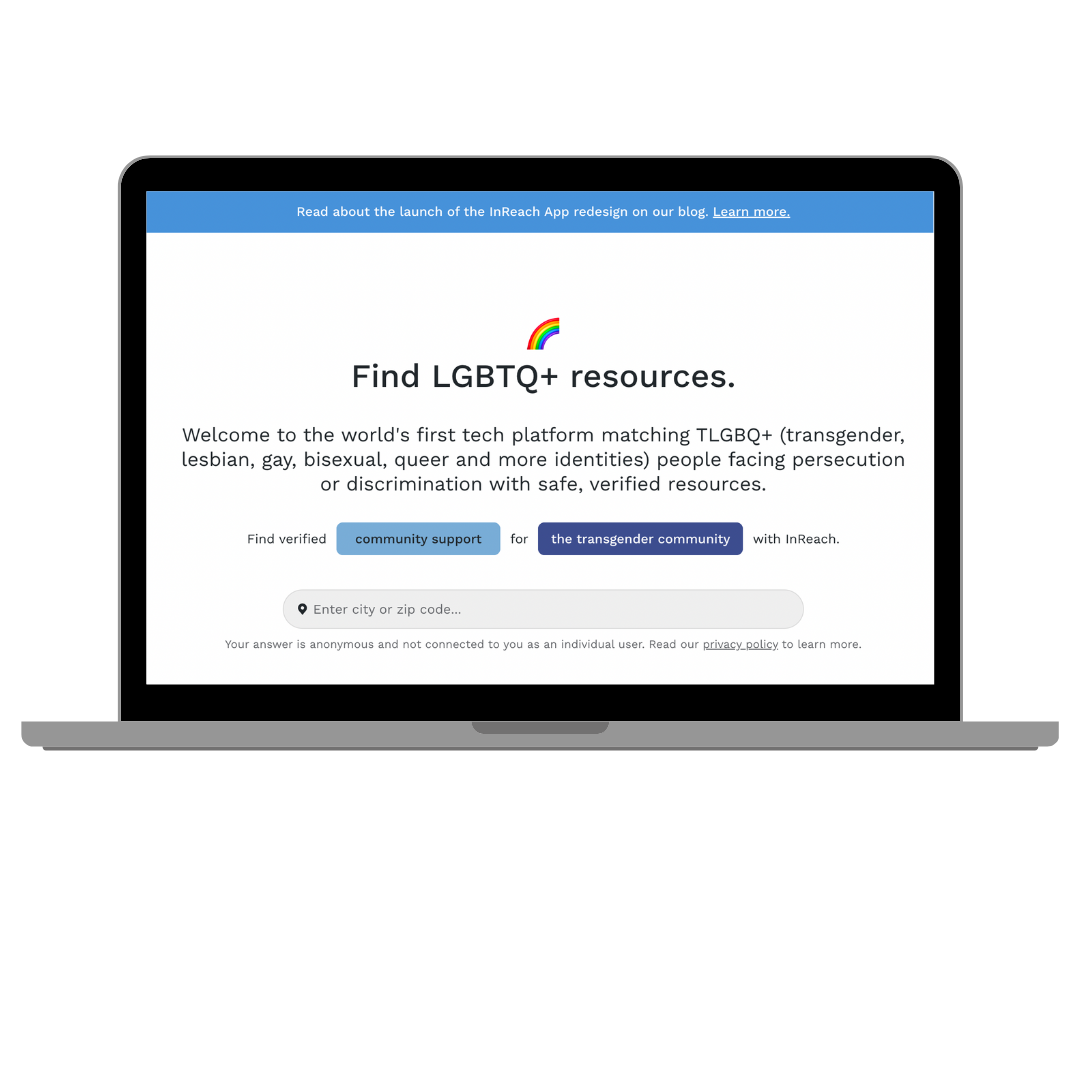No products in the cart.

InReach Product Update (11.27.2020)
[vc_row][vc_column][vc_custom_heading text=”InReach Change Log – 11.27.2020″ font_container=”tag:h3|text_align:center|color:%23dd3333″ use_theme_fonts=”yes”][vc_column_text]See below for a log of technical enhancements made to the InReachCatalog during November 2020. Follow our blog’s change log series for future monthly product updates.
Want to use your tech skills for good? We’re looking for volunteer web developers to join our remote team. [/vc_column_text][vc_separator][vc_custom_heading text=”InReach Catalog Front-End” font_container=”tag:h4|text_align:center|color:%234892da” use_theme_fonts=”yes”][vc_column_text]
- Addresses issues with user account creation and organization affiliation
- Addresses issue where service icons would not display properly for locale specific services
- Adds Affirmative/Defensive asylum notations for asylum application options in the Service Type Dropdown on Search Page
[/vc_column_text][vc_single_image image=”12129″ img_size=”large” add_caption=”yes” alignment=”center”][vc_column_text]
- Adds “Verified Information” and “Claimed” badges to organizations’ profile pages
- The “Verified Information” badge indicates when an organization’s profile page was last updated (InReach’s trained volunteers/interns update every organization’s profile page at least once every 6 months to ensure resource data accuracy and user safety)
- The “Claimed” badge indicates when an organization has registered for a free InReach service provider user account and successfully affiliated their user account with their organization’s profile page (in order to help keep their organization’s information up-to-date, etc.)
[/vc_column_text][vc_single_image image=”12130″ img_size=”large” add_caption=”yes” alignment=”center”][vc_column_text]
- Adds more UI updates:
- Adds drop shadow to navigation bar
- Adds label for service icons on Search Results and Organization Profile Pages
- Updates layout for “Service Type” dropdown on Search Page
- Updates search field style for Google Translate language dropdown
- Adds dark overlay when Google Translate language dropdown is opened
- Updates Footer and Call to Action
[/vc_column_text][vc_single_image image=”12131″ img_size=”large” add_caption=”yes” alignment=”center”][vc_single_image image=”12133″ img_size=”large” add_caption=”yes” alignment=”center”][vc_single_image image=”12134″ img_size=”large” add_caption=”yes” alignment=”center”][/vc_column][/vc_row][vc_row][vc_column][vc_custom_heading text=”InReach Catalog Back-End (Control Panel)” font_container=”tag:h4|text_align:center|color:%234892da” use_theme_fonts=”yes”][vc_column_text]
- Removes “Distrito Federal” property from state dropdown for Mexico in service area coverage section in InReach’s back-end data portal. Neighbourhoods which were previously associated with Distrito Federal are now associated with Mexico City to improve search results accuracy.
[/vc_column_text][/vc_column][/vc_row][vc_row][vc_column][vc_custom_heading text=”InReach Catalog API” font_container=”tag:h4|text_align:center|color:%234892da” use_theme_fonts=”yes”][vc_column_text]
- Addresses issues with user account creation and organization affiliation
[/vc_column_text][vc_single_image image=”12136″ img_size=”large” add_caption=”yes” alignment=”center”][vc_single_image image=”12137″ img_size=”large” add_caption=”yes” alignment=”center”][vc_single_image image=”12138″ img_size=”large” add_caption=”yes” alignment=”center”][/vc_column][/vc_row][vc_row][vc_column][vc_separator][/vc_column][/vc_row]