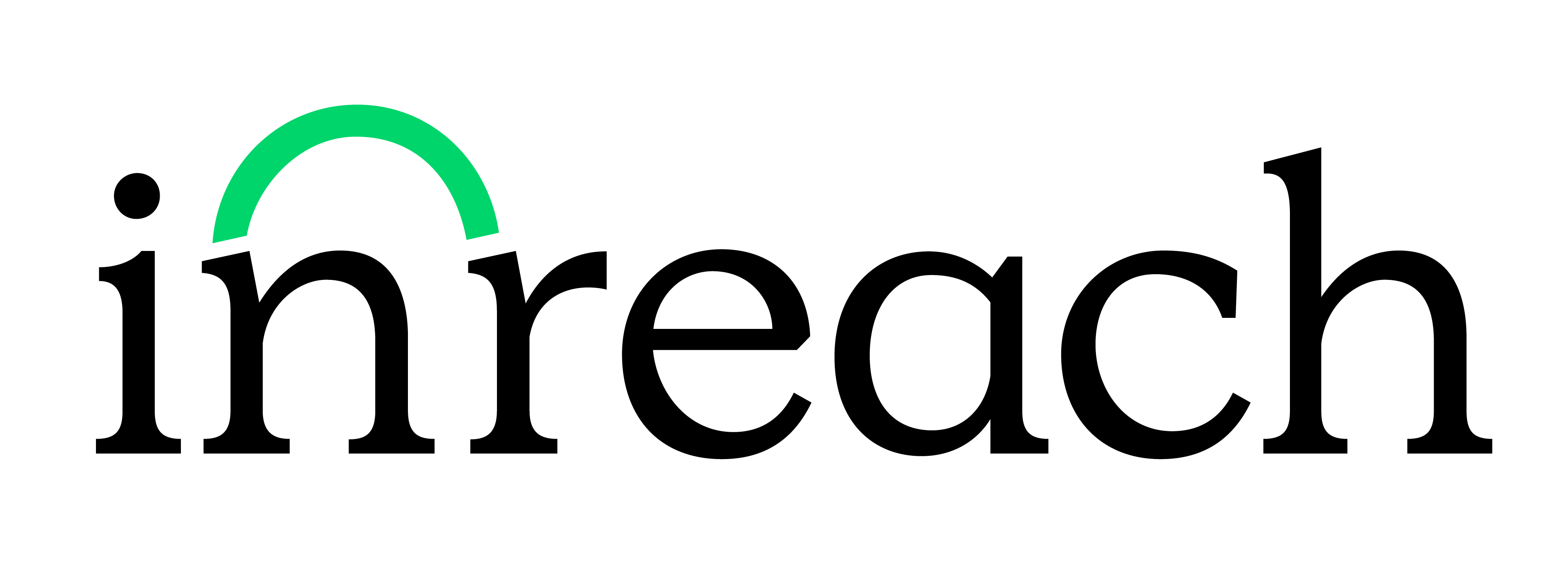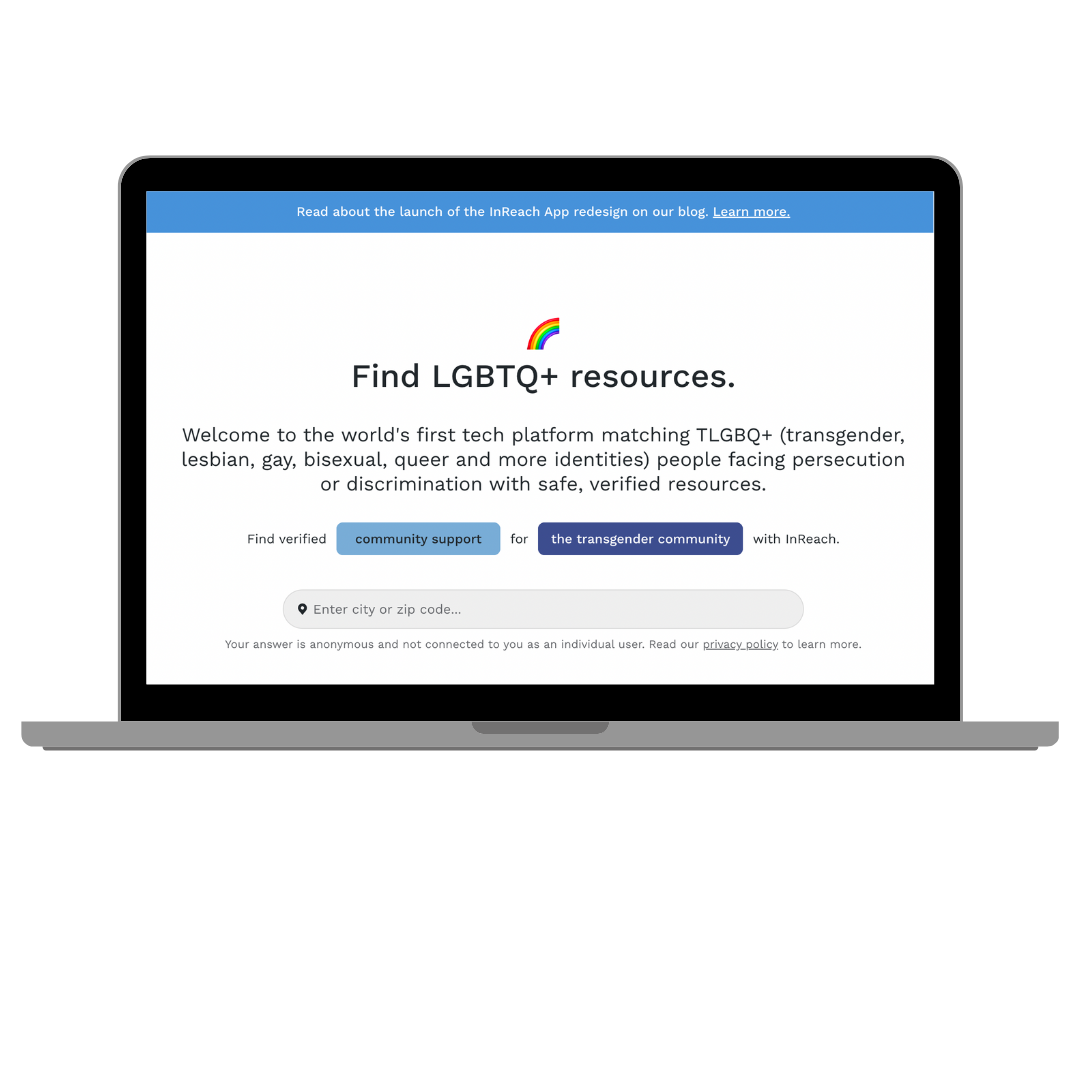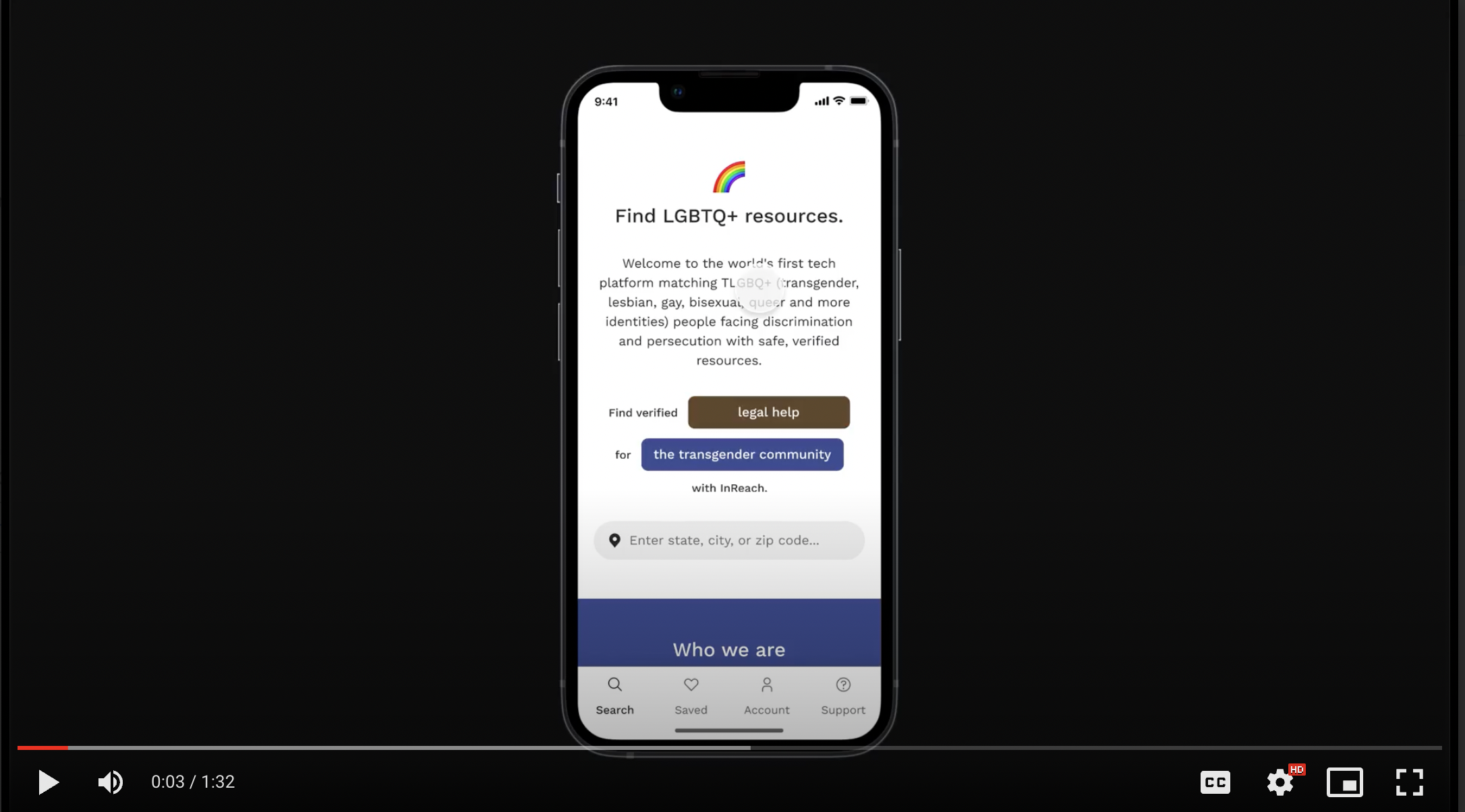No products in the cart.

InReach Product Update (12.31.2020)
[vc_row][vc_column][vc_custom_heading text=”InReach Change Log – 12.31.2020″ font_container=”tag:h3|text_align:center|color:%234892da” use_theme_fonts=”yes”][vc_column_text]See below for a log of technical enhancements made to the InReach Catalog during December 2020. Follow our blog’s change log series for future monthly product updates.
Want to use your tech skills for good? We’re looking for volunteer web developers to join our remote team. [/vc_column_text][vc_separator][/vc_column][/vc_row][vc_row][vc_column][vc_custom_heading text=”InReach Catalog Front-End” font_container=”tag:h4|text_align:center|color:%234892da” use_theme_fonts=”yes”][vc_column_text]
- Added details to new “Verified Information” badge hover text
[/vc_column_text][vc_single_image image=”12673″ img_size=”large”][vc_column_text]
- Fixed issue where primary phone number was not being displayed correctly on an organization’s profile page
- Fixed issue where the “Back to Search Results” button was not successfully returning the user to the results of their most recent search
[/vc_column_text][vc_single_image image=”12675″ img_size=”large”][vc_column_text]
- Added the first step of major update enabling direct service provider user accounts who are affiliated with their organization’s profile page on InReach to more easily edit their own organization’s information
- Once logged in, a service provider user (who has “claimed” their own organization’s profile page on InReach) can visit their live listing and click on the red pencil icon to directly edit the information displayed on their organization’s profile page
[/vc_column_text][vc_single_image image=”12676″ img_size=”large”][vc_column_text]
-
- Next, click on “Yes, I’ll make the edits” on the pop-up menu to make edits directly
[/vc_column_text][vc_single_image image=”12678″ img_size=”large”][vc_column_text]
-
- Click on the red “Edit” pencil icon displayed to the right of your organization’s name
[/vc_column_text][vc_single_image image=”12679″ img_size=”large”][vc_column_text]
-
- Scroll down to easily edit your organization’s information. Click the red “Save Changes” button at the bottom of the screen once finished.
[/vc_column_text][vc_single_image image=”12680″ img_size=”large”][vc_column_text]Next, InReach will add the ability for registered service provider users (who have “claimed” their organization’s profile page on InReach) to also edit the information displayed on their organization’s service page(s).[/vc_column_text][/vc_column][/vc_row][vc_row][vc_column][vc_custom_heading text=”InReach Catalog Back-End (Control Panel)” font_container=”tag:h4|text_align:center|color:%234892da” use_theme_fonts=”yes”][vc_column_text]
- Added first iteration of new “Stats” section in data portal to enable InReach staff and Data Entry & Outreach Coordinator team to have immediate up-to-date information on the number of verified active organizations and services currently listed in the Catalog (by country: USA, Canada and Mexico)
- Updated “Name” search field in the data portal’s home screen to typeahead so InReach Data Entry & Outreach Coordinator volunteers and interns can more easily locate an organization in the data portal
- Added new language properties for Data Entry & Outreach Coordinator volunteers and interns to select to add to an organization’s profile page (displayed under the “Language services” section on the Catalog front-end)
- New languages added: Afrikaans, Azerbaijani, Catalan, Czech, Dutch, English, Flaams, Ga, Guarani, Ixil, Kinyarwanda, Ladino, Lithuanian, Malagasy, Malinke, MSL (Mexican Sign Language), Oromo, Pulaar, Rohingya, Shona, Swedish, Tajiki, Tamazight, Yiddish, Yoruba
[/vc_column_text][vc_single_image image=”12683″ img_size=”large”][/vc_column][/vc_row][vc_row][vc_column][vc_custom_heading text=”InReach Catalog Data” font_container=”tag:h4|text_align:center|color:%234892da” use_theme_fonts=”yes”][vc_column_text]
- Added new English language property to organizations with service area coverage in the US and Canada
[/vc_column_text][/vc_column][/vc_row]