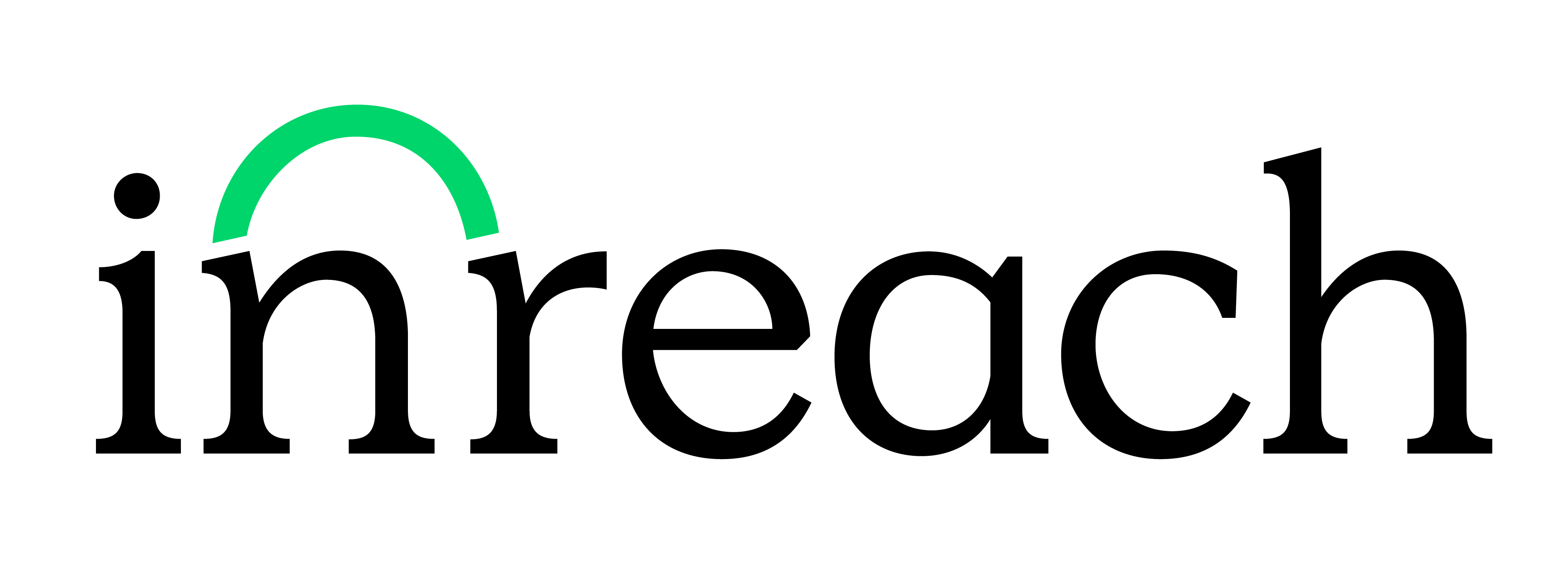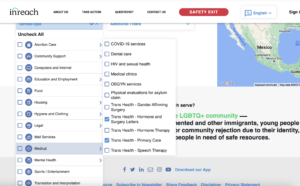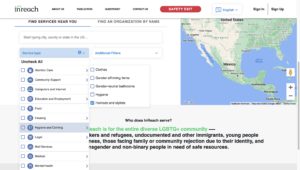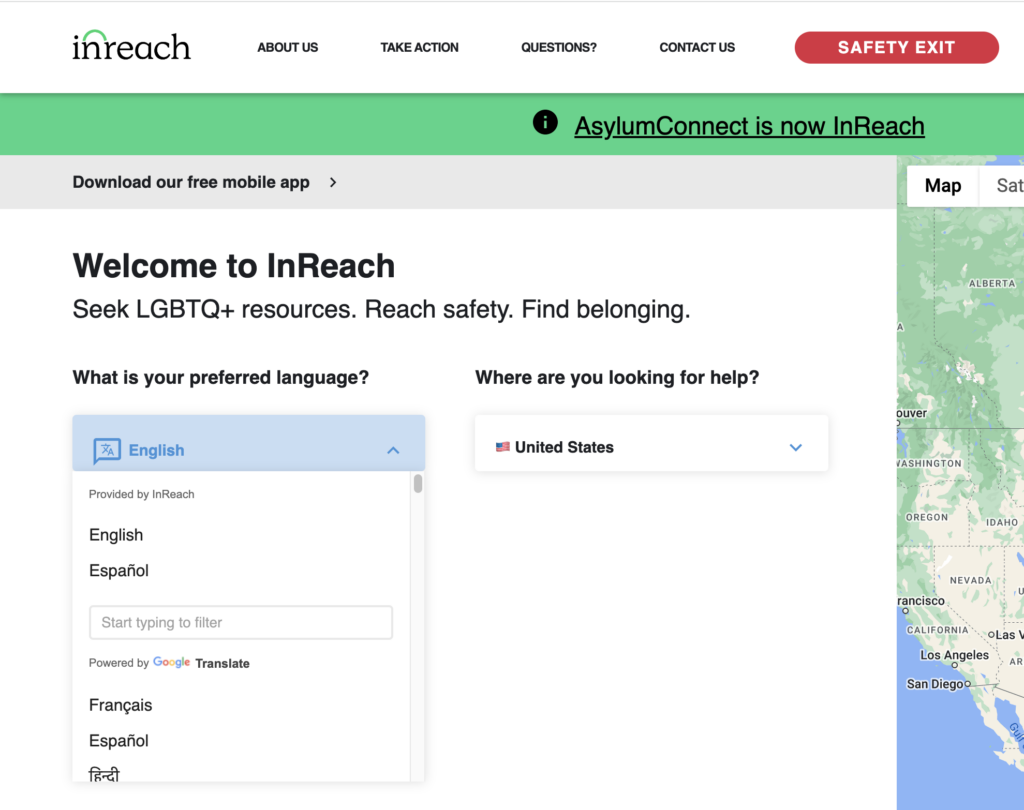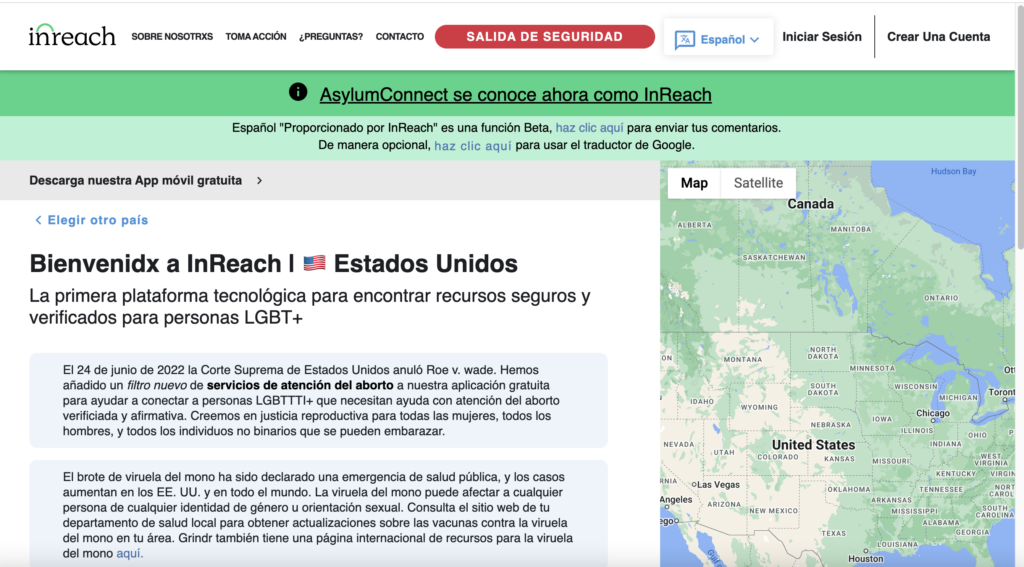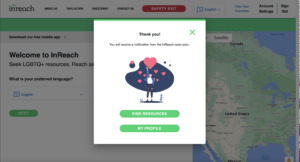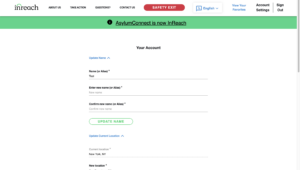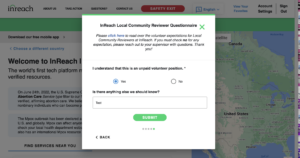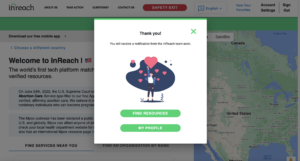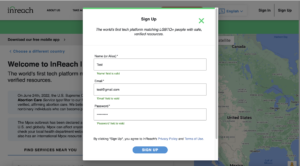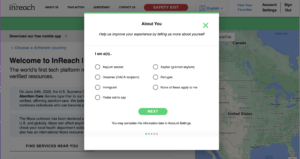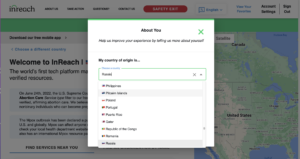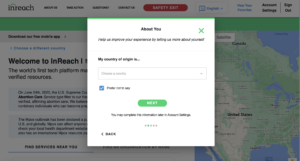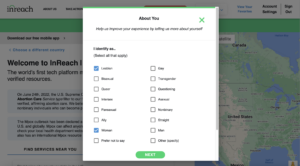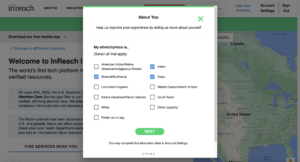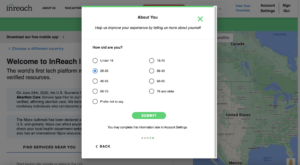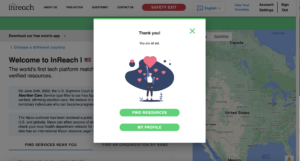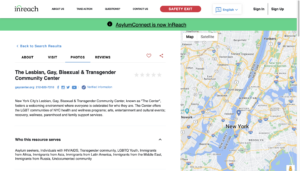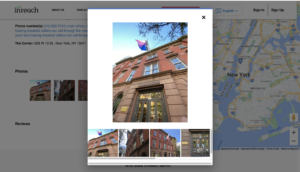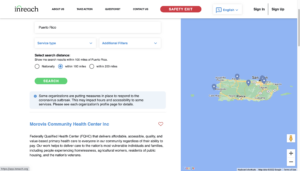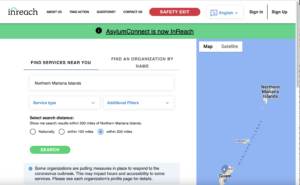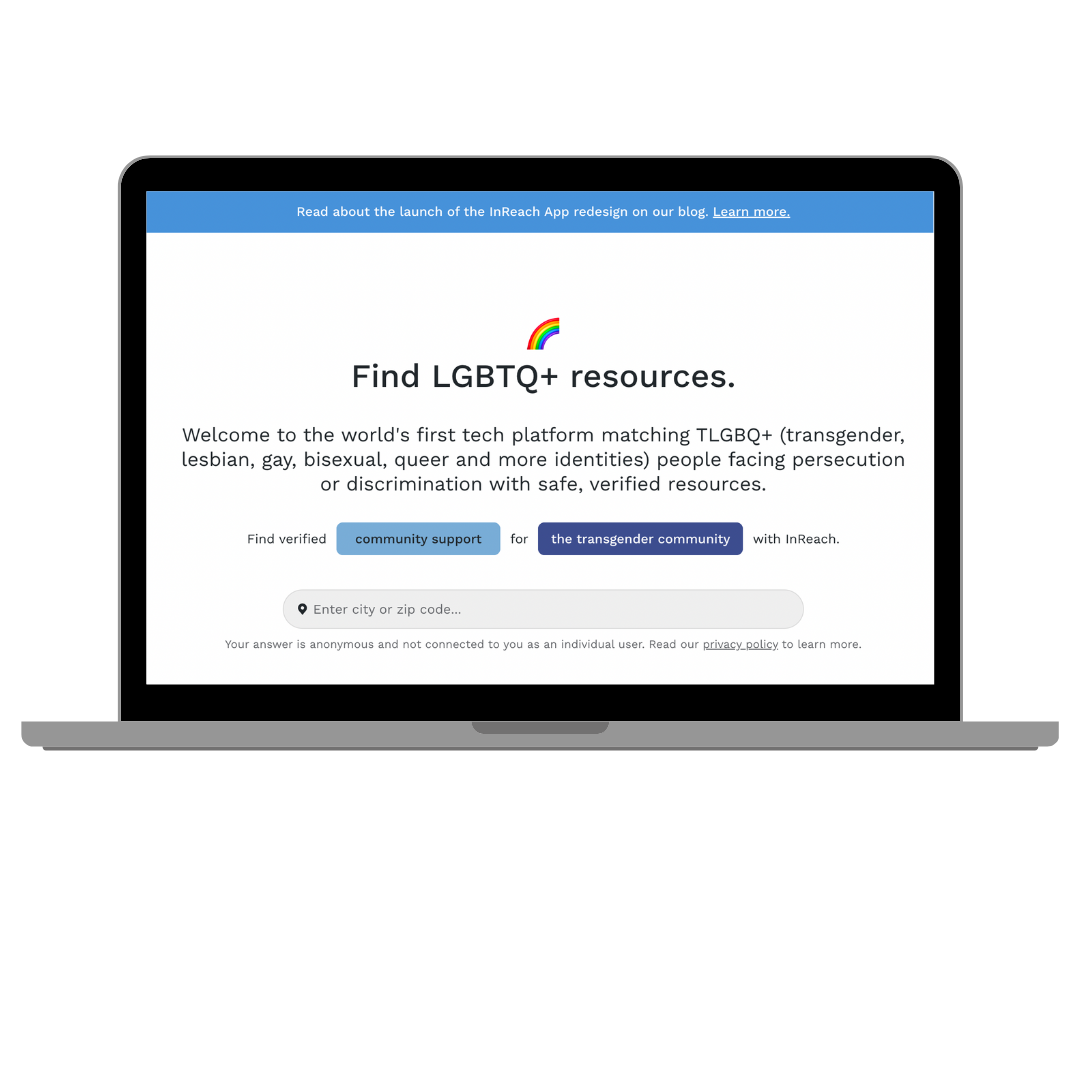No products in the cart.

InReach Product Update (September 2022)
InReach App Change Log – September 2022
See below for a log of technical enhancements made to the InReach App during September 2022. Follow our blog’s change log series for future monthly product updates.
Want to use your engineering skills for good? We’re looking for experienced volunteer web developers to join our remote team.
InReach App Front-End
Features
- Added new subcategories of verified support to the “Service Type” dropdown menu:
- [Hygiene and Clothing category] Haircuts and Stylists
- [Medical category] Trans Health – Gender Affirming Surgery
- [Medical category] Trans Health – Hormone and Surgery Letters
- [Medical category] Trans Health – Hormone Therapy
- [Medical category] Trans Health – Primary Care
- [Medical category] Trans Health – Speech Therapy
- Added phase 1 of native Spanish translations feature for the United States and Mexico to improve accessibility
- Users can now select native Spanish translations provided by InReach
- During phase 1 of this feature roll-out, users will see a banner text alert notifying them of the status and their ability to switch to Google Translate if needed
- Added new ‘Local Community Reviewer’ user account type
- Local Community Reviewers will contribute their own knowledge of LGBTQ+ affirming resources in their community and/or their lived experience accessing LGBTQ+ services in their own community to the InReach App
- Learn more about the new InReach Local Community Reviewer Program here
User flow if a Reviewer has already been approved by the InReach team:
- The user (e.g., someone already affiliated with InReach as a volunteer, intern or board member, or someone who has already been vetted by InReach) indicates they have already been verified by the InReach team for the Local Community Reviewer position
- The user’s account is created and functions as a regular InReach user account until InReach staff approve/confirm the user’s “Community Reviewer” permissions in the back-end data portal (*once approved, any reviews left by the user will trigger the new “Verified Reviewer” badge)
User flow if a Reviewer has NOT already been approved by the InReach team:
- The user indicates that they have not yet been verified by the InReach team for the Local Community Reviewer position
- The user is then prompted to complete a set of screening questions to ensure they are eligible to serve as a Local Community Reviewer for InReach
- The user’s account is created and functions as a regular InReach user account until InReach staff approve/confirm the user’s “Community Reviewer” permissions in the back-end data portal (*once approved, any reviews left by the user will trigger the new “Verified Reviewer” badge)
- Updated resource seeker user account optional demographic information sign-up flow
- Users can now indicate their country of origin via an easy typeahead menu (*or use the ‘prefer not to say’ option)
- Updated race/ethnicity options
- Added new photos Foursquare integration to the InReach App front-end for the United States
- Thanks to the support of Foursquare For Good, photos provided by Foursquare (and approved by the InReach team) will appear on an organization’s InReach profile page under a new ‘Photos’ tab
- The next phase of this new photo feature will incorporate verified service providers and local community members suggesting photos to the InReach team
- Added ability on front-end for users to search for safe, verified resources in 3 new U.S. territories:
- Puerto Rico
- Guam
- Northern Mariana Islands