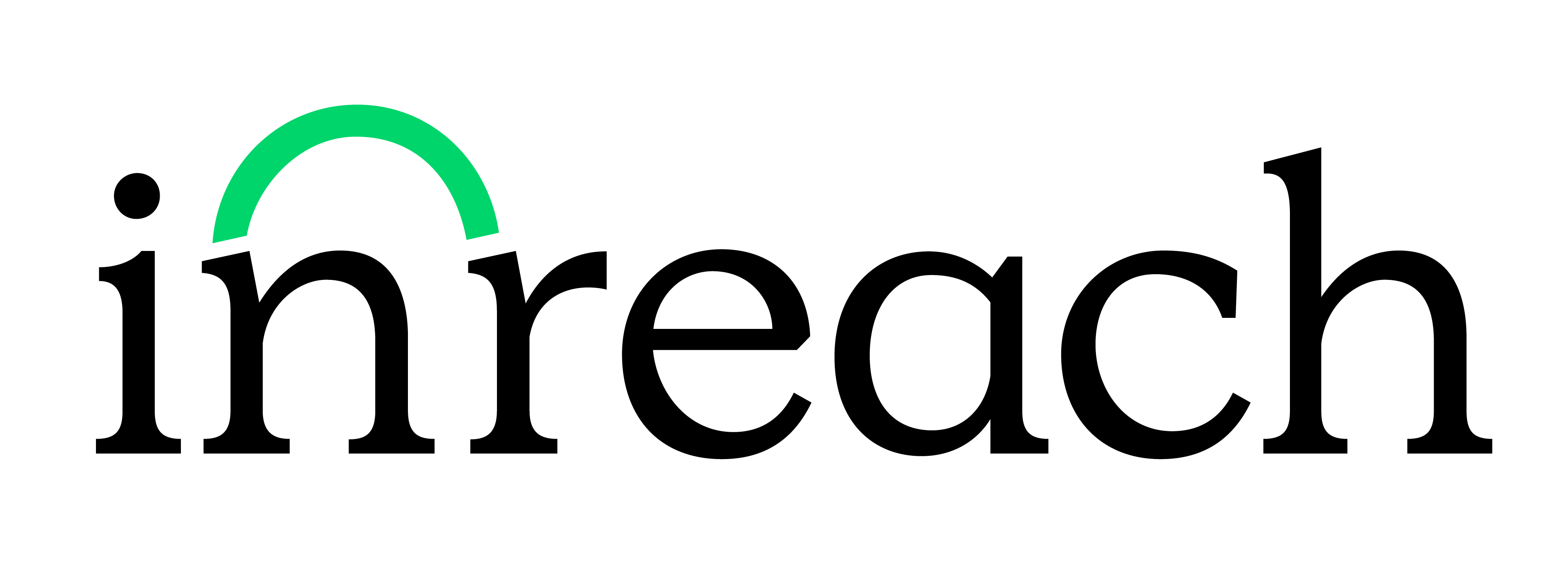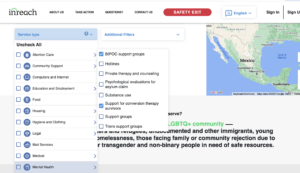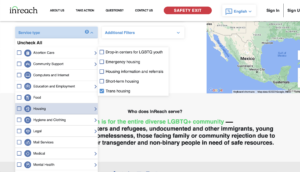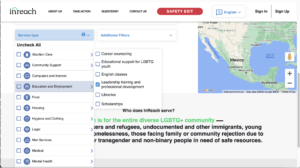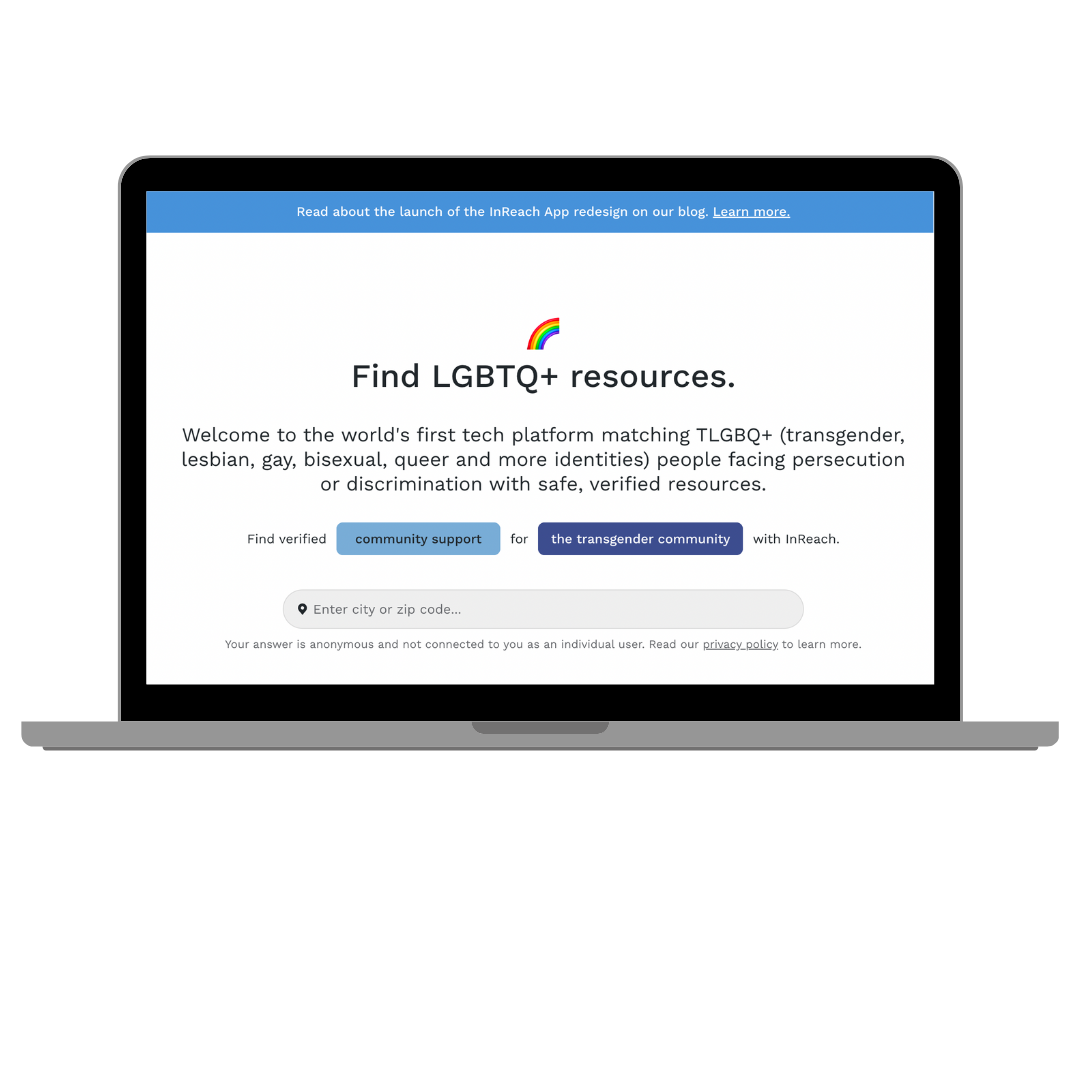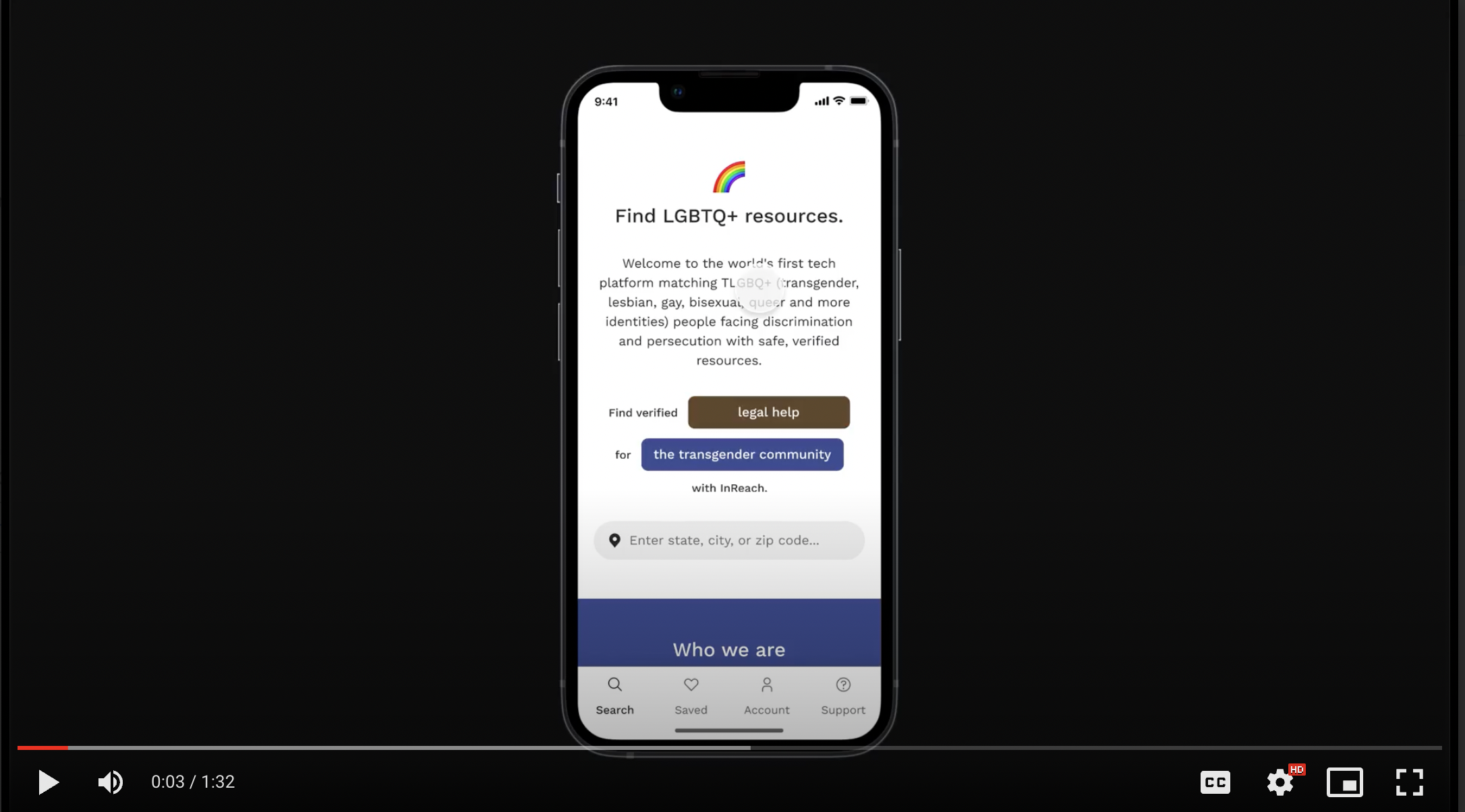No products in the cart.

InReach Product Update (July/August 2022)
InReach App Change Log – July/August 2022
See below for a log of technical enhancements made to the InReach App during July and August 2022. Follow our blog’s change log series for future monthly product updates.
Want to use your engineering skills for good? We’re looking for experienced volunteer web developers to join our remote team.
InReach App Front-End
Features
- Updated the icon for Miscellaneous Service types to

- Added new subcategories to the “Service Type” dropdown menu for the United States:
- Mental Health category – BIPOC support groups
- Mental Health category – Support for conversion therapy survivors
- Housing category – Trans housing
- Education and Employment category – Leadership training and professional development
- Added additional community properties to ensure the free InReach App is inclusive of all members of the LGBTQ+ community, no matter where someone identifies in the ‘LGBTQ+’ acronym, their immigration status or their race/ethnicity.
- Black community
- Black, Indigenous, People of Color (BIPOC) community
- Conversion therapy survivors
- Gay community
- Lesbian community
- Bisexual community
- Asexual community
- Intersex community
- Queer community
- Transmasculine community
- Transfeminine community
- Trans youth
- Caregivers of trans youth
- Nonbinary community
- Gender nonconforming community
- Spanish speakers
- Arabic speakers
- French speakers
- Russian speakers
- Citizens
- Permanent Residents (Green Card holders)
- Also adds an explicit “Asylum seekers” community property
- Updated “Latino community” to “Latinx community”
- Updated “Native American community” to “Native American and Two Spirit community”
Community properties are displayed on the front-end on each verified organization’s InReach profile page under “Who this service helps”:
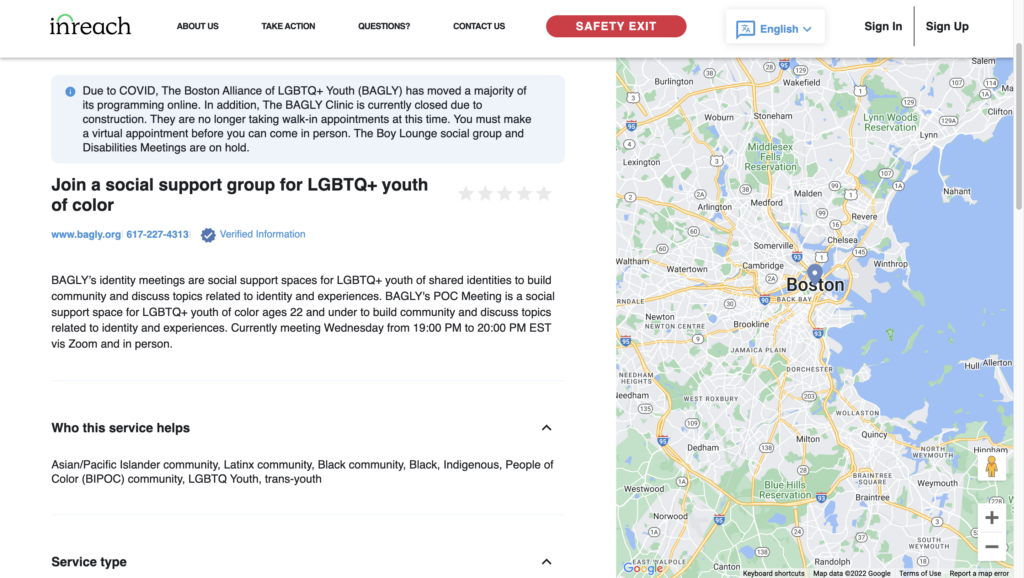
- Added Mpox alert message for all countries
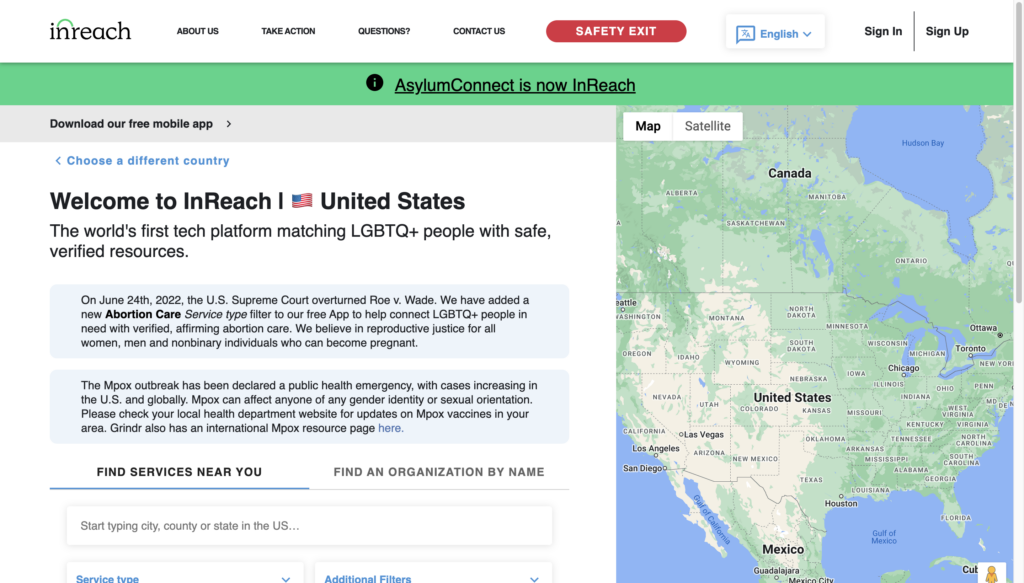
- Updated search to be based on distance from location
- Added distance radio buttons (100mile/62K, 200mile/124Km, National) to the search functionality
- All text will be country specific (e.g., kilometers vs. miles, province vs state)
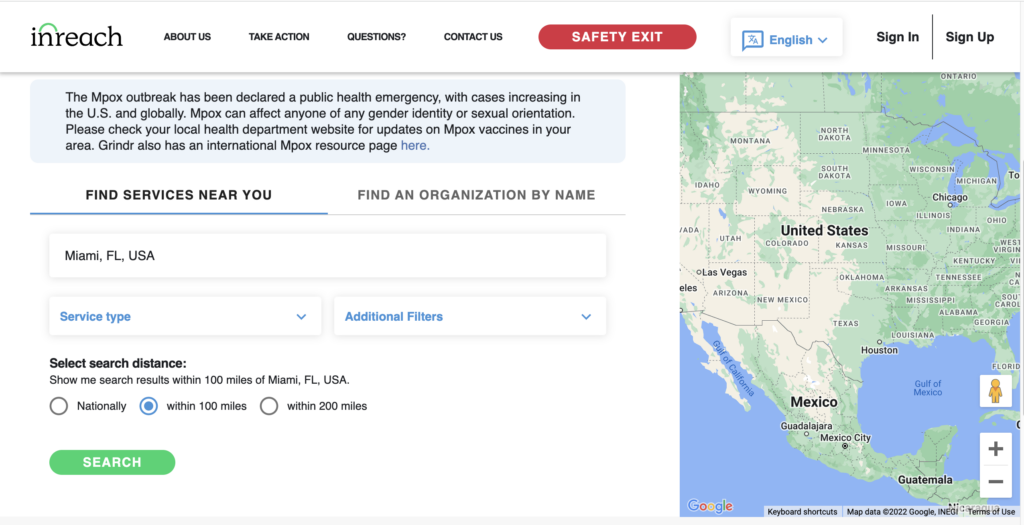
Fixes
- Added missing language keys for several service types
- Honored the ‘show on Org’ property in the data portal for organizations’ locations on the front-end
- If set to ‘Yes’ in the data portal, the location displays in the App
- If set to ‘No’ in the data portal, then the location does not display in the App
- Added missing icons for the following service categories:
- Computers and Internet
- Sports and Entertainment
- Translation and Interpretation
- Education and Employment
Baseline changes
- Completed Internationalization Default Messages for all components
- Added all back-end work for Native Spanish
- Changed ‘click’ to ‘ clic’
- Added bold and italics styling to the Spanish language version of the new ‘Abortion Care’ filter alert message
- Added/Updated resource properties in language files
- “resource-property.community-asylee”: “Asylee (granted asylum)”
- “resource-property.community-asylum-seeker”: “Asylum seekers”
- “resource-property.community-citizens”: “(Country) Citizens”,
- “resource-property.community-residents-green-card-holders”: “Permanent Residents (Green Card holders)”, (Only for United States)
Backend Data Portal (Control Panel)
Features
- Added new service ‘Tag’ options
- Mental Health category – BIPOC support groups
- Mental Health category – Support for conversion therapy survivors
- Housing category – Trans housing
- Education and Employment category – Leadership training and professional development
- Added new ‘Help Text’ to the ‘Tags’ section of the data portal to help improve the data entry process
- Updated the ‘Social Media’ section in the data portal to now limit options to those not yet selected
- Disabled the “new social media profile” button if the organization already has the maximum number of social media entries
- New social media form drop-down menu now only lists options not already assigned to make data entry easier
- Added new ‘Help Text’ to the ‘Community Properties’ section of the data portal to help improve the data entry process
- Added new community properties to the data portal:
- community-citizens
- community-residents-green-card-holders
- Community-asylum-seeker
- community-black
- community-bipoc
- community-conversion-therapy-survivors
- community-gay
- community-lesbian
- community-bisexual
- community-asexual
- community-intersex
- Community-queer
- community-transmasculine
- Community-transfeminine
- Community-trans-youth
- community-trans-youth-caregivers
- community-lgbtq-youth-caregivers
- community-nonbinary
- community-gender-nonconforming
- community-spanish-speakers
- community-arabic-speakers
- community-french-speakers
- community-russian-speakers
- Updated the following properties to be more inclusive:
- “community-latino” to “community-latinx”
- “community-native-american” to “community-native-american-two-spirit”
- Updated the ‘Claimed Status’ filter.
- Created a new ‘Dev Dashboard’ to display github, ci/cd, release and migration information, with the goal to trigger migrations, builds, and releases from this dashboard (replacing the need to login to github, heroku, and other 3rd party services).
Fixes
- Fixed the following errors in the data portal:
- user profile dropdown is too far to the right of the screen if the user name is really long
- app fails with 500 error if you select date range and provide only one date
- pagination text did not make sense (ex ‘page 1 of 3. 42 of 918 organizations’)
- number of results value is not correct after searching based on Last Verified, Last Updated, or Created date – the correct organizations are returned but the count always shows the max number of organizations (provided no other search terms were used)
- there were no pagination or totals for the Pending Affiliates or Suggestions tables in the Admin Suggestion tab
Baseline
- Added unit test templates for ‘Properties’ and ‘Tags’ tabs in the data portal
- Created test cases